Lorem ipsum
- 0 Posts
- 28 Comments

 4·15 days ago
4·15 days agobee_boss.ogg from Haunted Chocolatier
Here is the original comment.
Full comment in text form
“I use Linux as my operating system,” I state proudly to the unkempt, bearded man. He swivels around in his desk chair with a devilish gleam in his eyes, ready to mansplain with extreme precision. “Actually”, he says with a grin, "Linux is just the kernel. You use GNU+Linux!’ I don’t miss a beat and reply with a smirk, “I use Alpine, a distro that doesn’t include the GNU Coreutils, or any other GNU code. It’s Linux, but it’s not GNU+Linux.”
The smile quickly drops from the man’s face. His body begins convulsing and he foams at the mouth and drops to the floor with a sickly thud. As he writhes around he screams “I-IT WAS COMPILED WITH GCC! THAT MEANS IT’S STILL GNU!” Coolly, I reply “If windows were compiled with GCC, would that make it GNU?” I interrupt his response with “-and work is being made on the kernel to make it more compiler-agnostic. Even if you were correct, you won’t be for long.”
With a sickly wheeze, the last of the man’s life is ejected from his body. He lies on the floor, cold and limp. I’ve womansplained him to death.

 2·2 months ago
2·2 months agoThe IV and EV system in Gen II is the same as in Gen I.
The “mordern” EV and IV system that’s being used today was introduced in Gen III with Ruby and Sapphire.
This one is open source.
Adguard is an massive contributor in the adblock scene.
Many of their products are free (Adguard Home, DNS, etc.). Even this one has a free version. They want to make money as a company and on iOS you gotta pay the Apple tax.
But you can install Adblock extensions (but only in Safari)!
The best by far is Adguard.
Do you use the paid version of Adguard?
For me on iOS it’s almost as good as uBO on Firefox.
No blank spaces where ads go, support for every filterlist I want, especially nice for blocking cookie notices.

 7·2 months ago
7·2 months agoLemm.ee is European.
sunaurus (the owner) is from Estonia
And the instance is currently hosted in Finnland.

 61·3 months ago
61·3 months agoYou are not arguing in good faith.
I have linked multiple times to the docs and to the GitHub repository of flatpak.
Now how about you link to something useful in the docs that proves your point or maybe just a random article as source to your misinformation.

 6·3 months ago
6·3 months agoSo you linked to apt.
I guess good for anyone who finds this interesting…
But more on topic here is is a link to answer from 2020 from an flatpak maintainer:If a user installs or updates a specific app-id the code verifies that:
- The new app is gpg signed by a trusted key
- Checksum verifying that all files are untampered with
- The new app has that app id
- The new app has a later timestamp on update

 8·3 months ago
8·3 months agoYou have not provided a single link.
I’m am no expert on flatpak and just did some basic searching.
From reading the command reference it seems GPG-Verification is enabled for each remote and can’t be disabled/enabled for each install. I can just find some issues where gpg verification failsError: GPG verification enabled, but no signatures found (use gpg-verify=false in remote config to disable) error: Failed to install bundle fr.handbrake.ghb: GPG verification enabled, but no signatures found (use gpg-verify=false in remote config to disable)Documentation seems to be more user oriented and not developer oriented maybe someone more knowledgeble can go in the source code and tell us how it actually works.

 8·3 months ago
8·3 months agoThis seems to be blatant misinformation.
The default seems to require a gpg signature. It can be disabled for a remote with--no-gpg-verify, but the default for installing and building definitely requires a signature.
You keep talking about the docs, so please show me where is says that in the Flatpak Documentation.

 10·3 months ago
10·3 months agoflatpak build-sign, is what I can find in the documentation.
You mentioned dread of long stretches of grass. Buy Repels!
Seriously, that skips 90% of the useless animations.
If you find yourself underleveled, just use X-Items, those are busted.
For the Elite Four use the legendary Pokémon Rayquaza, it’s overleveled in Emerald at level 70. If you don’t want to use legendaries, you can use Linoone to sweep the the whole Elite Four.
This comic is indeed by oppressive silence comics by Ethan Vincent.
He seems to have disappeared from the internet in mid-2018. This comic titled draw seems to have been his second to last published comic.Archived link to his website.
xcancel link to his twitter.
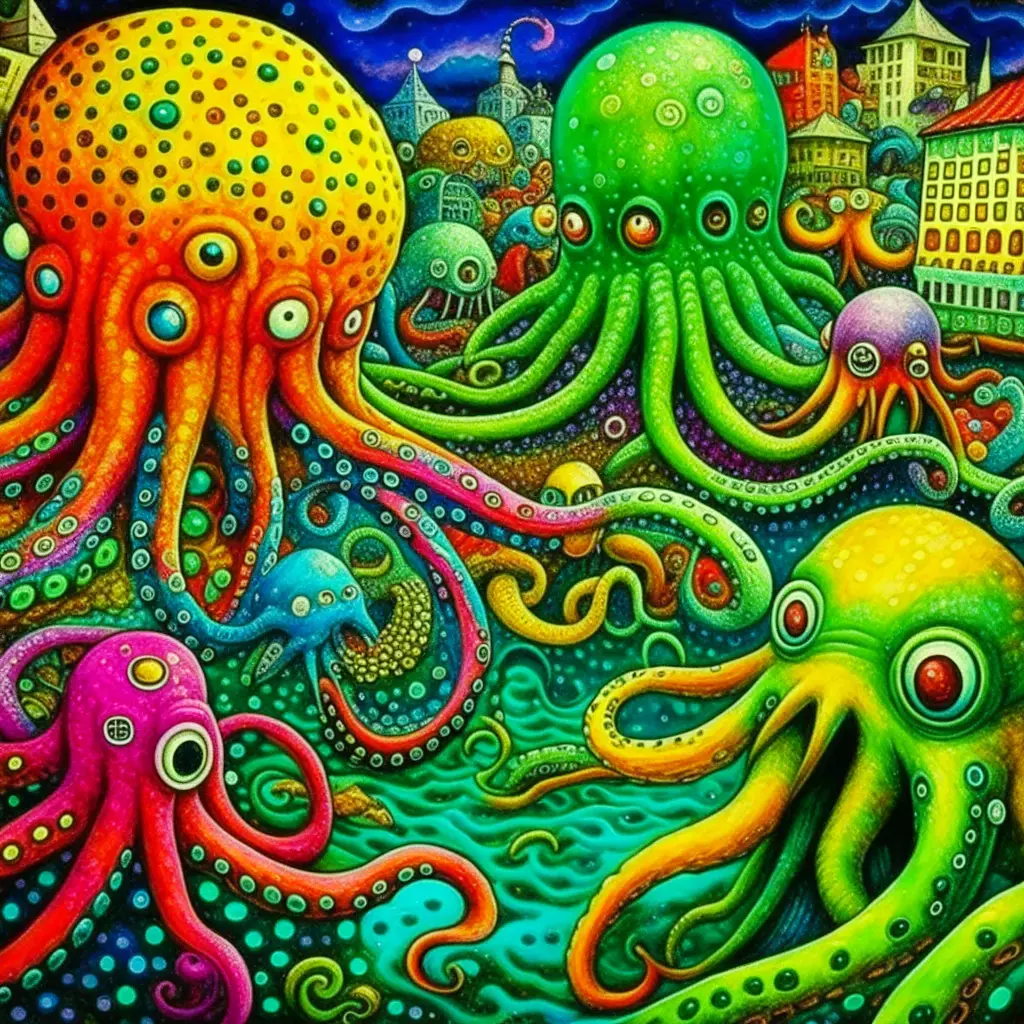






You could use something like nix-your-shell.