

Lol.
R’s have not only painted targets, they’ve made ads, and joked about killing civilians and anyone other than MAGAts
Greene in an ad for her 2020 campaign cocked an assault rifle as she warned “antifa terrorists” to stay out of her district
Masters, a venture capitalist and favorite of Trump-loving billionaire Peter Thiel, has featured guns prominently throughout his primary campaign. He responded to President Biden’s promise on Monday to crack down on “ghost guns,” which are homemade and untraceable, by tweeting a picture of a “ghost gun” he recently built himself. “Very legal & very cool,” he wrote.
https://www.indy100.com/politics/eric-greitens-campaign-ad-gun
“There’s no bagging limit, no tagging limit, and it doesn’t expire until we save our country.”
“I look forward to the day that Democrats are so rare, we have to hunt them with dogs,”
Edit: and for the record, Blake Masters is a piece of shit buddy of both elon and Vance and they are all tied together in their hate for democracy and love of Curtis Yarvin and the plot to destroy western civilization. (Source: https://www.vanityfair.com/news/2022/04/inside-the-new-right-where-peter-thiel-is-placing-his-biggest-bets)



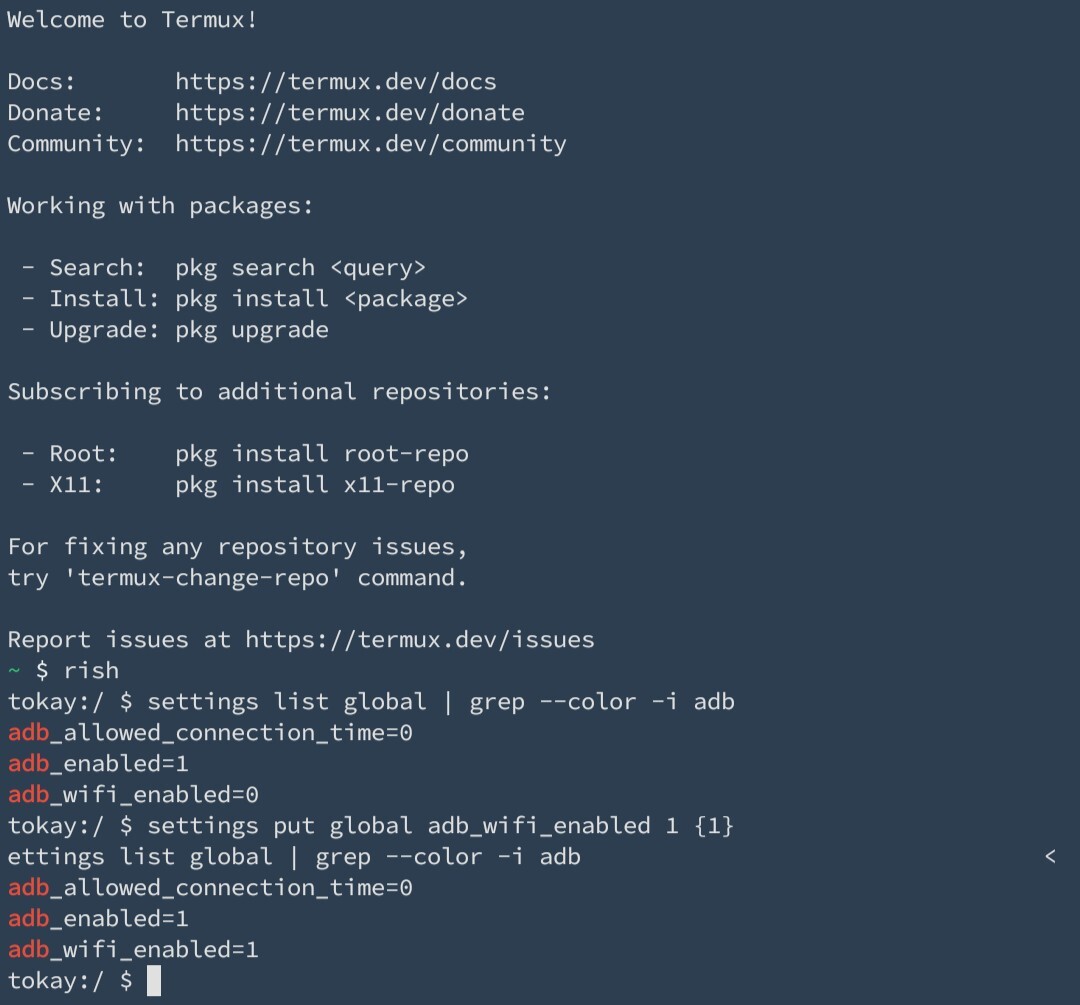





The simplest and most generic solution is to go into the settings app and to your apps settings.
Select the app you want to prevent from opening.
Towards the bottom you should see something like “open.by default.”
Not sure exactly which version of android changed the options, but if you tap that it will either give the newer option of °in the app °in the browser
In the browser should keep the app from opening.
I find the new language is much less clear on what these do vs :
The older default links settings was to not allow app to open. Ask. Or allow.
You might also find a setting in the browser itself along similar lines of ‘allow links to open out of browser’ , ‘keep links in browser’,‘open link in app’ etc.
Also, if you like, you can also allow other preferred apps to open those links Eg:
And for more info :
https://support.google.com/android/search?q=open+by+default