Otter
I waddled onto the beach and stole found a computer to use.
🍁⚕️ 💽
Note: I’m moderating a handful of communities in more of a caretaker role. If you want to take one on, send me a message and I’ll share more info :)
- 147 Posts
- 236 Comments
I think it’s related to this
https://www.androidauthority.com/google-not-killing-aosp-3566882/
- Google has made it harder to build custom Android ROMs for Pixel phones by omitting their device trees and driver binaries from the latest AOSP release.
- The company says this is because it’s shifting its AOSP reference target from Pixel hardware to a virtual device called “Cuttlefish” to be more neutral.
- While Google insists AOSP isn’t going away, developers must now reverse-engineer changes, making the process for supporting Pixel devices more difficult.
GrapheneOS says it won’t be a big deal:
Fairphone also recently released Fairphone 6, and so people are talking about having to pick between privacy (GrapheneOS) and ethical manufacturing (Fairphone)
I had to look this one up, I didn’t realize how old the technology was
https://en.wikipedia.org/wiki/Flettner_rotor
A Flettner rotor is a smooth cylinder with disc end plates which is spun along its long axis and, as air passes at right angles across it, the Magnus effect causes an aerodynamic force to be generated in the direction perpendicular to both the long axis and the direction of airflow.[1] The rotor sail is named after the German aviation engineer and inventor Anton Flettner, who started developing the rotor sail in the 1920s.

The Buckau, the Flettner Rotor Ship, photographed in 1924
From what I understand, it’s still an excellent choice. It’s well supported and decent for new users.
Can you look into if the online version of Excel works for your wife? That might simplify your install. Libre Office and OnlyOffice are decent alternatives, but they might not map 1:1 with the instructions she gets from school.
 13·10 days ago
13·10 days agoThe video lists out a few other collectable trends, some of which I forgot about (Labubus, Smiskis, Sunny Angels, Jelly Cats, Squishmallows, Stanley Cups, Beanie Babies)
I wonder how many of the expensive collectable sale stories are true. If I gave my friend $3000 and told them to buy my Fedivoo for that amount, that might hype up Fedivoos enough to get people buying them.
Time to launch my line of Fedivoos
WhatsApp is awful with permissions. I couldn’t find a way to use it without giving it access to all my contacts. I installed it on the work profile and uninstalled it as soon as I didn’t need it anymore.
 17·17 days ago
17·17 days agoI was more familiar with the UK one and thought I came across a fake account when I first saw the Australian one. It felt like an over exaggerated caricature of far-right rage bait
Why is the first part of October in the second box?
Now I want to see an infographic about the common parts of each of the months

 4·17 days ago
4·17 days agoYou could look into tools that use Whisper, that seems to be the popular choice for text/speech tools right now

 4·18 days ago
4·18 days agoIf the company is gone now then, I guess it would harm whoever bought the rights to the apps or the name? In which case they can contact that entity to sort it out

 2·20 days ago
2·20 days agoAh, I’m taking out the link and changing my comment

 981·20 days ago
981·20 days agohttps://sportlines.co.uk/spice-girls-announce-new-album-full-reunion-tour-five-members-2025/Spice Girls Announce New Album and Full Reunion Tour with All Five Members for 2025Seems like yesWhile I see other sites talking about a reunion and tour, this site is unreliable, see the replies to my comment

 11·22 days ago
11·22 days agoActivityPub support was discussed and then deferred

 151·26 days ago
151·26 days agoIf you run it on your own hardware then you know exactly how much energy it’s using. Some of the models can even run on the average computer, but the quality is not great.
The problem we have right now is where everyone is trying to use generative AI for everything, all the time, even for basic takes such as googling for a fact, simple math that could be done on a calculator, etc. They’re also often using the latest and greatest AI models, which are powerful and spend a lot of processing power each time. In order to run the servers to respond to all that, companies use a large amount of power, and then use water to cool the servers. That’s the water usage from what I understand.
So if you use a simpler / more efficient model, and only use it for tasks where it’s better than conventional tools, you’ll be doing much better power usage wise.
Cool! Care to cross post this to !selfhosted@lemmy.world ?

 6·30 days ago
6·30 days agoCool!
I love the UI for this one, it’s unique compared to the others
That was really cool, worth a post of its own, thanks for sharing!
This comment is being reported. Did you mean to post a different link?
If you want to check it out for yourself:


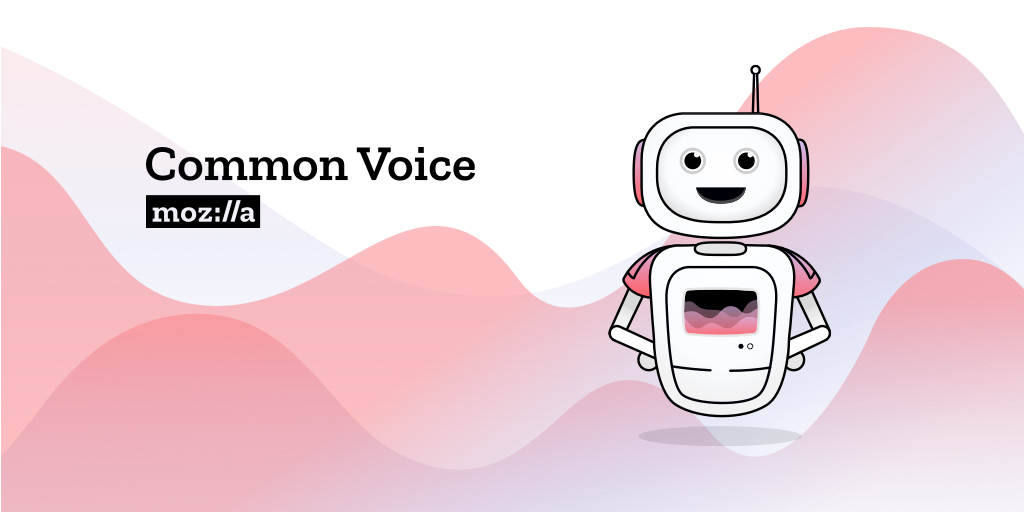











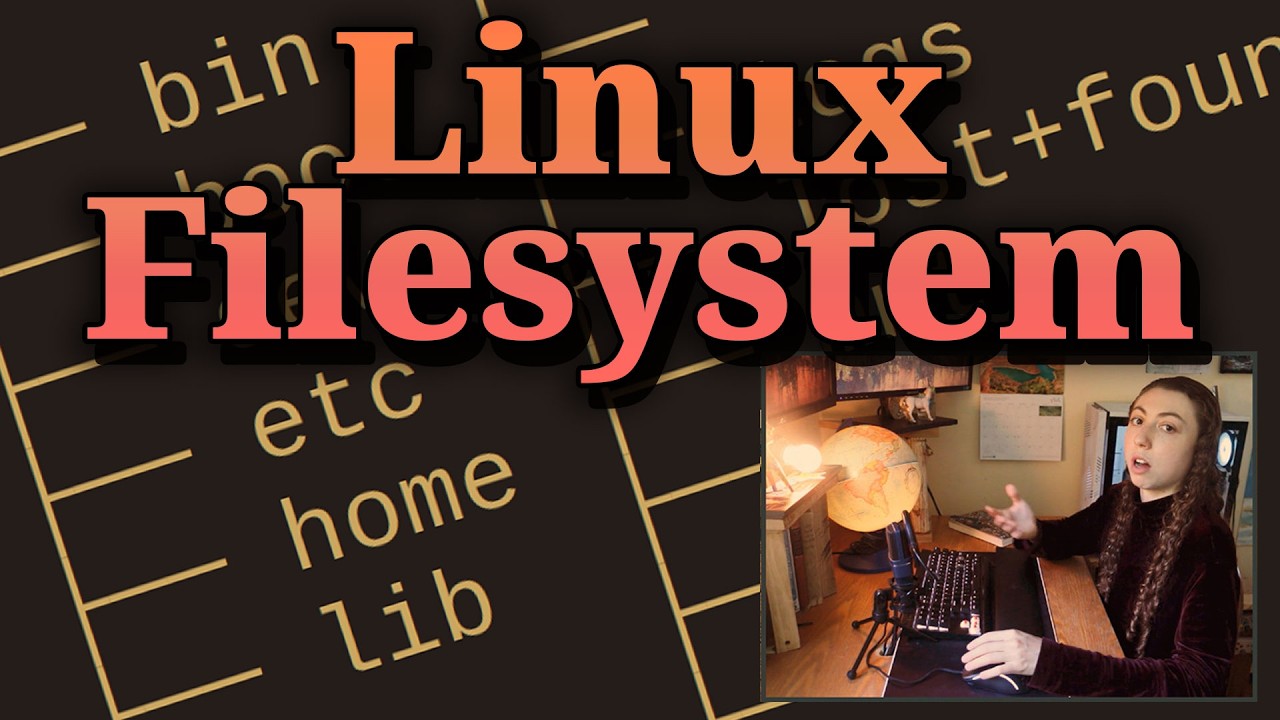
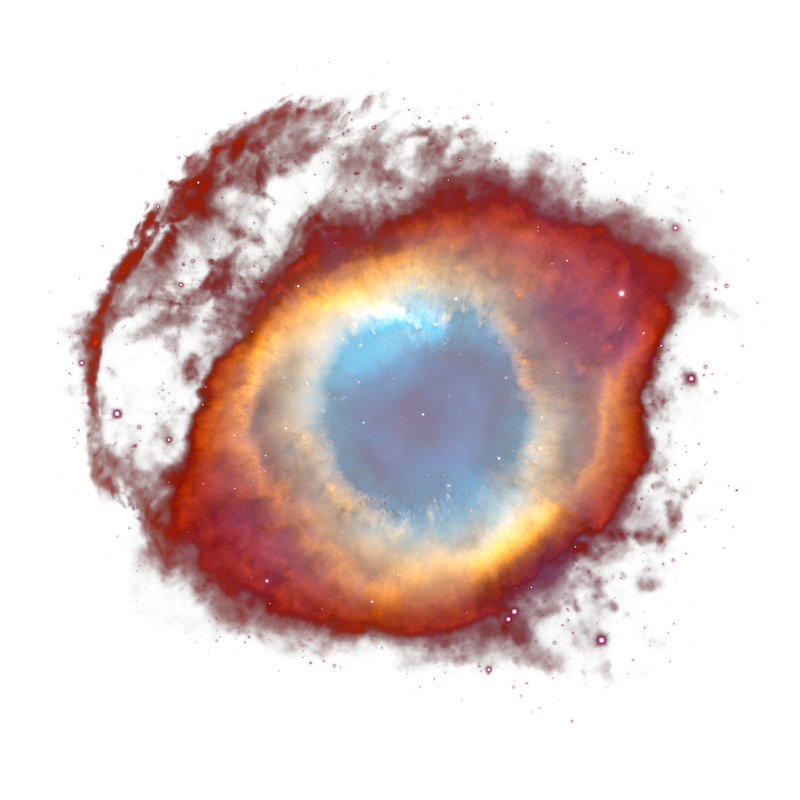


If anyone else is also curious about how it’s measured (and how they differentiate between pollen and other small particulate), see the methods section
https://en.m.wikipedia.org/wiki/Pollen_count