That’s what reader mode is for. Works probably 85% of sites.
And refreshing the page while still in reader mode.
I’ve been using that method for years now. Works a good number of the time.
Reader mode also works beautifully on mobile for sites that’re otherwise friendly but have a clunky layout on width-constrained windows
Reader mode is basically the lifehack that makes the web not suck. Combined with ad blockers, the web is pleasant. Every time I see a default plain vanilla browser on a web page I’m shocked how some people live.
Use element zapper tool from ublock origin
Also, don’t forget to set
overflowfromhiddentoscroll.I’m gonna need you to elaborate on this because it sounds super helpful, but I don’t understand
the
overflowproperty in HTML controls what happens in a given element when its contents extend past the element’s boundaries, in other words when the contents overflow.Overflow has 4 possible values (AFAIK):
visible,scroll,auto, andhidden, where:visibledoes not clip the content and lets it extend past the parent element,scrollclips the content and adds a scrollbar so that the user can see the rest of the content,autoadds a scrollbar only when necessary,and
hiddenclips the content that extends past the parent and doesn’t add a scrollbar.Some paywalled/loginwalled sites load all of the article content regardless of whether the wall is up or not, so when a paywall pops up you can just go into the Inspect tool (usually
CTRL+SHIFT+I) and delete the element containing the paywall, and/or, as some_random_nick said, change the article container’soverflowproperty fromhiddentoscroll, letting you see all of the content
Bypass Paywalls Clean
Extension allows you to read articles from (supported) sites that implement a paywall.
You can also add a domain as custom site and try to bypass the paywall. Weekly updates are released for fixes and new sites.
Chrome: https://gitflic.ru/project/magnolia1234/bypass-paywalls-chrome-clean
Firefox: https://gitflic.ru/project/magnolia1234/bypass-paywalls-firefox-clean
Adblocker filter (& userscripts): https://gitflic.ru/project/magnolia1234/bypass-paywalls-clean-filters
PS GitFlic only has Russian interface (use like Google Translate).
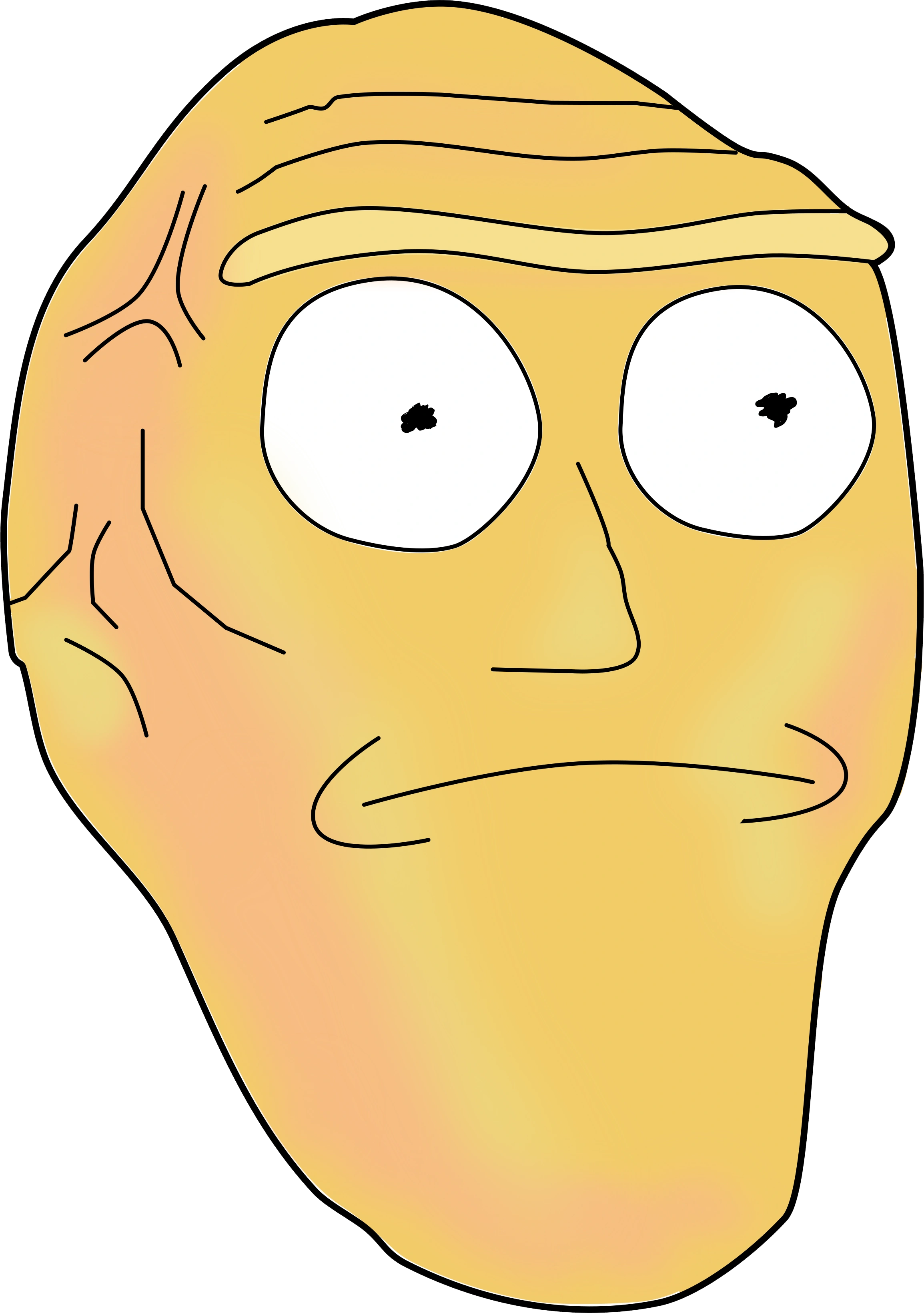
If you want keyboard shortcuts in your terminal ctrl+x e opens the current command in your editor. When you save you can then run the command.
I don’t think this works with all shells but it’s easy to set up in modern ones.
Meanwhile, I’m the cleaning guy, arriving with
12ft.io





